Visual
Table of contents
In this section we are going to showcase the different types of visuals in the BGW framework. Visuals are used to style game elements in the application. Fundamentally there are two types of Visuals:
SingleLayerVisual
A simple visual displaying its type of visualization.
ColorVisual
The ColorVisual displays a solid Color. It can either be created with RGB / RGBA values or via java.awt.Color. Additionally, it declares static fields for various standard colors. The following statements result in the same red visual:
val visual1: ColorVisual = ColorVisual(255, 0, 0)
val visual2: ColorVisual = ColorVisual(java.awt.Color(255, 0, 0))
val visual3: ColorVisual = ColorVisual(java.awt.Color.RED)
val visual4: ColorVisual = ColorVisual.RED
TextVisual
The TextVisual displays one line of text. It can be created with the text to display as a string and an optional Font. The following example shows the code for a TextVisual that displays “Token” in white with bold text in Arial 18px size. All parameters in the font constructor are optional, so fontStyle for example is redundant as it contains the default value:
val visual: TextVisual = TextVisual("Token", Font(
size = 18,
color = Color.WHITE,
family = "Arial",
fontWeight = Font.FontWeight.BOLD,
fontStyle = Font.FontStyle.NORMAL
))
ImageVisual
The ImageVisual displays a given image. It can either be created with a BufferedImage or by declaring the image file to load as File or path string relative to the application’s resource folder. Additionally, the size and position of a sub-image can be passed in order to select from a texture map. The following code example shows how to load an image:
val visual: ImageVisual = ImageVisual("card_deck.png")
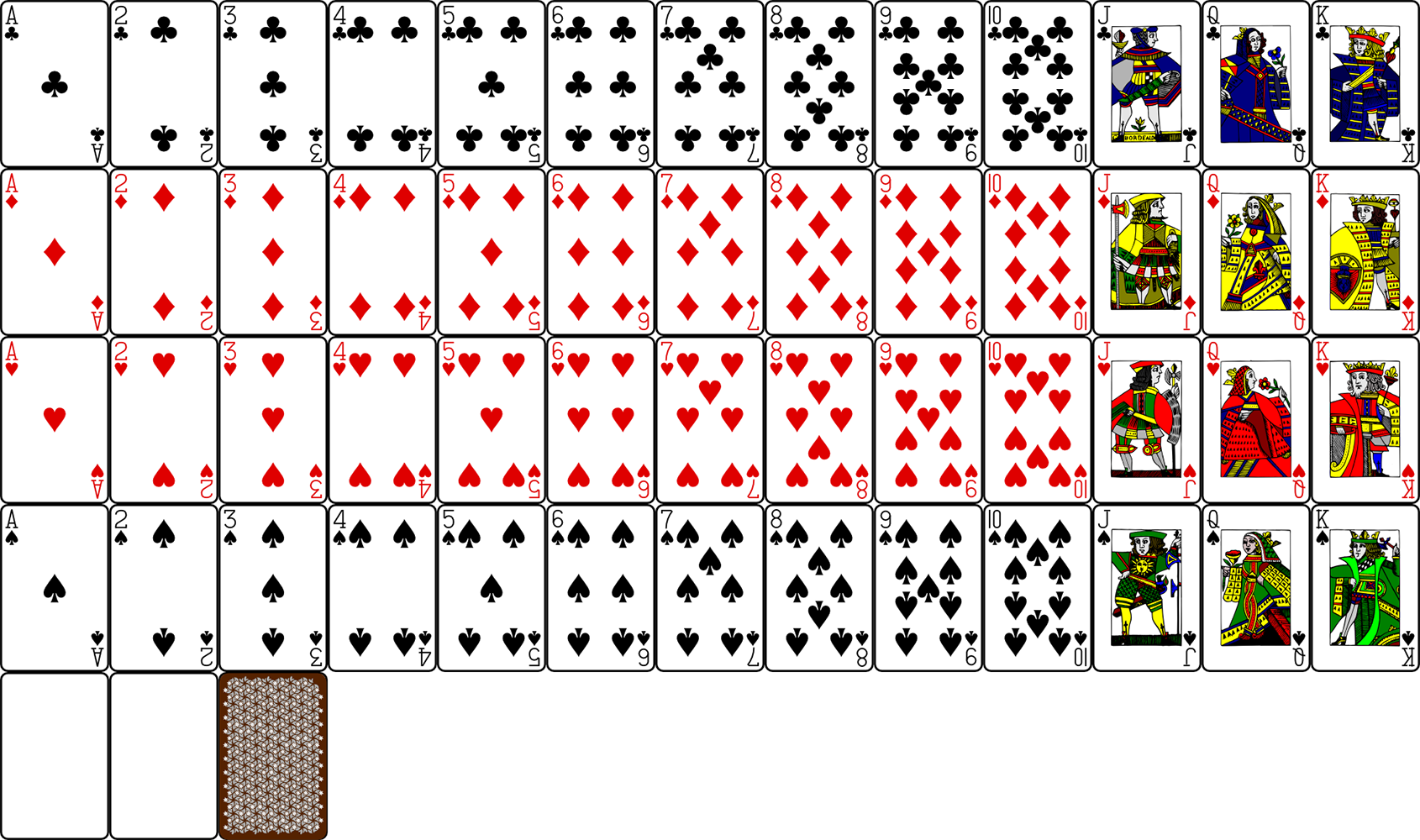
To select for example the three of diamonds from this texture map as a sub image, knowing that each card has a height of 200px and width 130px, the following code can extract the card:
val visual: ImageVisual = ImageVisual(
path = "card_deck.png",
width = 130,
height = 200,
offsetX = 2 * 130,
offsetY = 200
)
The full example can be found here:
CompoundVisual
CompoundVisuals can be used to stack multiple visuals. Therefore, if stacking ColorVisuals and ImageVisuals they have to be partially transparent in order to see the Visual beyond. The Visuals get added in the order they got passed from bottom to top. CompoundVisuals can for example be used to create a Text with background Color (left), label a GameToken (center), or display valid drop targets (right):
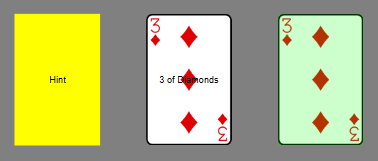
The right Visual for example has been created by the following code:
visual = CompoundVisual(
ImageVisual(
path = "card_deck.png",
width = 130,
height = 200,
offsetX = 260,
offsetY = 200
),
ColorVisual.GREEN.apply {
transparency = 0.2
}
)
The full example can be found here: